HOW TO USE VBTCEXCHANGE TO BUY AND SELL BITCOIN 3 PARTS: REGISTER – DEPOSIT AND WITHDRAWAL – BUY AND SELL
Firstly, Register Hello It’s Meggie from http://Bitcoinvnio today I am going to tutor you how to use VBTCEXCHANGE to create an account, buy and sell bitcoin Firtly, you go to Vbtcexchange, click on REGISTER Fill all required information here, scroll down and click on register confirm your email again here now, I go to my email, check email that Vbtc sent to me, copy the registration code to paste here, click on OK, so I finish registering an account on VBTCEXCHANGE now I am going to upload documents required for verification in order to trade on the exchange fill all information here, ID/passport number phone number and upload your pic of ID/passport here, click on SUBMIT then wait for VBTC support to verify your account you should install Google Authy and activate 2FA on your account to get more security especially when your account has money all instruction steps are listed here, go to App store on your phone, download Google Authenticator, install and scan QR code here, remember to write down your Google Authy Key here In case you reset your phone or lose it, you can login into your Google Authy account without asking support from VBTC’s Customer service After you install it successfully, you will fill here the code that you see on your VBTC account on Google Authy app click on Enable I finish installing and activating 2FA How to deposit and withdrawal After my account got verified – level 1: 60mil VND / withdrawal or deposit (no limit for day) BTC withdrawal or deposit is no limit level 2 is 300mil VND for customer who has good trading history level 3 is for cooperation customer, I am logging in now VBTC has emailed me an Authorization link, means that I can only sign in VBTC by clicking on that link of this computer example if I click on that link on my phone, my account will be blocked immediately I am going to click on the Authorization link, sign in again this is the VBTC’s interface
Overview, these are Dong withdrawal / deposit buttons – BTC withdrawal / deposit buttons last trade’s value, highest trade’s value in the last 24 hours, lowest trade’s value – total volume in the last 24 hours I will go to withdrawal request first Click on DONG deposit Choose VIETCOMBANK I am going to do 1mil VND Fee is Zero I am going to transfer money under the instruction here
Only write the control number on the payment slip's transfer content after I make a payment, upload the proof of payment by clicking on here and wait for VBTC support to deposit it into my account the following is how to Deposit Bitcoin Click on BTC Deposit button Click OK I will go to my wallet and transfer BTC to this BTC address Afterwards, I can check the status of the transaction by click on this address If there is one confirmation onwards, your BTC has been sent to VBTC successfully Withdrawal request There are withdrawal choices: If you have VP bank account, choose "Chuyen khoan ngan hang (VP bank)" If you have Vietcombank account, choose "Chuyen khoan ngan hang (VIETCOMBANK)" the payment will be sent faster If you have other bank account, choose "Chuyen khoan ngan hang" "Chuyen khoan theo giay to ca nhan" – cash to ID is for customer doesn't have bank account, mainly for foreign customer If you click choose this feature, you should choose a Vietcombank which is nearest from your living place get that Vietcombank's information, fill in here After VBTC sends you fund to this Vietcombank, You bring your passport/ID card to the bank and pick up your fund "Chuyen khoan qua so the" pay via your ATM card's number You will be asked to fill a serial number (16 numbers or 19 number) of the front of your ATM card pay via your ATM card's number is faster than pay via your bank account
It is an instant payment after VBTC makes a transfer to you I am going to choose Vietcombank Minimum amount I can withdraw/time is 100000VND Ex: I withdraw 1500000VND, fee is 0
2% (excluded bank fee) I am going to fill my bank account's information here and click OK Wait for VBTC sends fund to me Bitcoin Withdrawal The minimum amount I can withdraw is 0001BTC Btc wtihdrawal's fee currently is 0001BTC and will change depends on the market I am going to paste my BTC address here
Click OK Remember that if you still have your sell offer in Order Book (you can see my sell offer here) you can't withdraw that amount of Btc until you cancel it Besides, you can check your trade history here, deposit history, withdrawal history How to buy and sell Ex: I would like to buy 1BTC, then I put here 1, click on Buy then I can buy 1 BTC from the lowest price up to full amount of 1BTC from all Sell offers (Ask column) in Order book It goes the same to Sell If somebody'd like to sell 1BTC, he can sell 1BTC from the highest price up to the full amount of 1BTC from all Buy request (Bid column) in Order Book so he does once only No need to make multiple times So I am going to put the amount of money I'd like to buy in this blank Transaction fee for taker is 025% only
Price is the lowest price on the Ask column in Order Book (first line) Click on BUY, the order is executed immediately as you see If you'd like to make a Buy request and wait till price drops down a bit Click on "Buy when the price goes down"/If you'd like to make a Buy request and wait till price drops down a bit Price is decided by you Total amount of fiat I am going to put 90
000VND Price I'd like to buy at 205mil VND Fee for maker is 0 Click on BUY My Buy request order here I can cancel the order by click on CANCEL Go to Order book I can see my order
It's here I can cancel the order by clicking on X here It goes the same to Sell Fee is the same Otherwise, you can also buy or sell in Order book by clicking on the order Ex: I click here Then its price will appear in the blanks above Then you can fill in the amount of BTC/fiat you'd like to buy or sell Click on Buy or Sell The order will be executed right afterwards
The video is ended now Thank you very much for your watching! If you are interested, please subscribe to get new videos
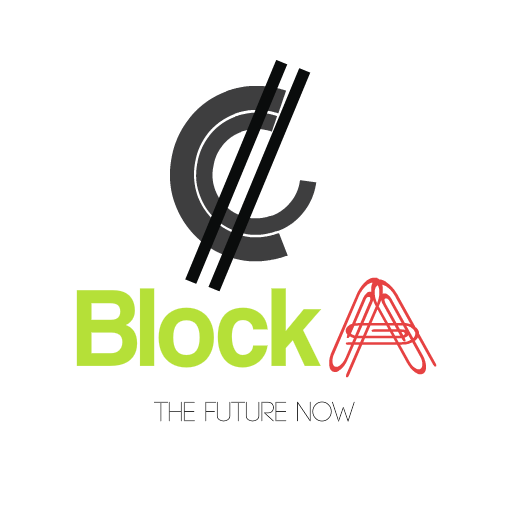


Recent Comments