A paper wallet is one of the safest methods of storing private keys from Bitcoin Addresses In this video, we'll create paper Bitcoin wallet, and also protect its private key using an algorithm BIP38 encryption
Paper bitcoin wallet can be created in several ways One of these ways we considered in our video about crypto-currency wallets You can see it, by clicking on the card in the right top corner of the screen But this method has cons, if you lose paper, then the attacker can easy access to your funds In this video, we will use a generator bitcoinpaperwalletcom
This site has an open source code on GitHub, so for great security we download the distribution this site on a computer A reference to the repository on Github will be in the description After downloaded distro to your computer, you need to disconnect the Internet for greater security Run the file Start-herehtml and the starting bitcoin generator page addresses
Then you need to press on Open generate-wallethtml and lead mouse on the screen, for a random generation, although there is no great need and you can simply click on the "Skip" button In the section "Instructions" you can choose a paper design purse and language in which conditional notation The "Calibrate" section is used for size calibration print page, so let's skip it The section "Print Front" answers for generating addresses and private keys and encryption private keys through BIP 38
New address and private key you can generate, by clicking on the "Random Generate" button new Wallet " In fact, a paper wallet already ready and it can be printed It has your Bitcoin address and private key, which gives access to funds, lying at this address But if you lose paper any person will be able to use your private key and get access to your funds In order to protect your private key, you need to use encryption BIP38
For this, put a tick field "BIP38 encrypt" Opens field in which you need to enter the encryption password your private key For example, we will enter the password – 1234 Click "Turn on BIP38 Encryption" Some time later your private key is encrypted and will start with a digit 6 Now, even if you lose your paper wallet, then the attacker will not be able to take advantage of your private key, since it will be encrypted with a password, which you have installed Now about how to spend funds from this address
Some crypto-currency wallets support function BIP38 and offer you enter the password for decryption private key Let's look at mobile the BitPay wallet I already have an existing one address in the BitPay wallet When scanning an encrypted private key, BitPay automatically will suggest updating the current address from a paper wallet After selecting the function "refill from a paper wallet »will appear window, with the inscription that private key is encrypted and you must enter a password
After entering the correct password, in our case "1234" you can choose the amount and fill up your address the BitPay wallet But some wallets do not support function BIP38 and will not be able to take your private key in encrypted form For example, Electrum will not be able to accept encrypted private key For this it is necessary to decrypt private key using password Go to the tab «Validate or Devrypt », we paste into the field encrypted private key, enter the password 1234 – and we press Decrtypt BIP38
After a few seconds, private key will be decrypted, and you will get the original private key in format Base58 This private key is you you can import in any crypto-currency wallets, including Electrum Using BIP38 encryption, you can be at peace for their own means in the case of loss of paper carrier If you have installed enough strong password, then in time, while it will be selected an attacker you have time transfer funds to another address If you liked this video, then put like and subscribe to our channel
Also do not forget to press to the bell to prevent skip new videos
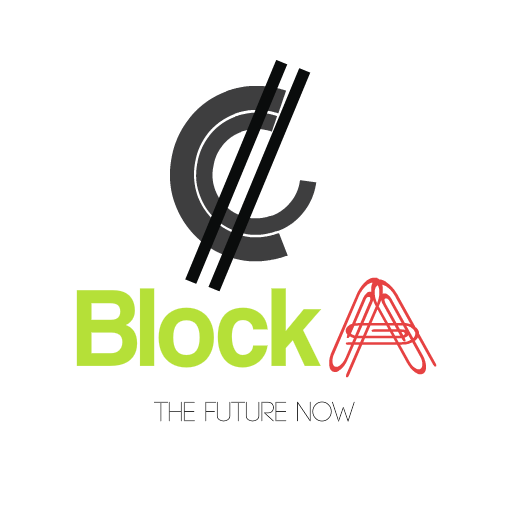


Recent Comments