Digital Surge is one of the easiest and safest platforms for buying and selling digital currency on the Australian market Digital Surge make it easy to buy, trade, or even pay your bills directly with bitcoin Buying bitcoin has never been easier with the Buy wizard Simply enter how much you would like to invest select bank transfer or POLi pay you are then shown the transaction fees that will apply and the bitcoin you will receive Press Buy and then confirm the transaction You can change the transfer method if you've changed your mind Grab the bank details, then using your internet banking, send the money Once the money has been sent click I've sent the bank transfer to Digital Surge When the money arrives it will be credited to your account automatically You can also pay your bills directly with bitcoin Go to the Pay menu You can choose to pay either a BPAY bill pay your credit card or pay to your bank account Today I'm going to pay a BPAY bill Now I need to enter my BPAY details from my bill put in my BPAY reference number and enter the amount of the bill that I want to pay Now I can choose to pay from my DS wallet if I already have bitcoin in my DS wallet or I can choose to pay from my Hardware wallet or other online wallet this page tells me the amount of bitcoin I need to transfer how long I've got to transfer it and the address that I need to send it to just remember to take into account any fees that might be charged for transferring from your hardware wallet or online wallet The Trade menu makes it easy for you to set a price that you want to buy or sell at and the trade will happen automatically once the market meets your price So I'm placing an order for 0
01 of a bitcoin and I want to buy at $9,000 when I place the order the order is now being placed and you can see down the bottom that I now have my order on the order book for $9,000 for 001 of a bitcoin and the trade is worth $90 When the page refreshes I can see a table with my open orders If I don't want that open order any longer I can easily just remove it from the list And finally we have the Transfer menu Here you can deposit or withdraw AUD when you deposit AUD you can choose between POLi or bank transfer with bank transfer you do get a larger deposit limit if you want to withdraw AUD you can choose enter your bank details and the amount and withdraw you can also do the same with BTC here you get your deposit address so you can send your money in or you can withdraw BTC to another address enter the amount and hit withdraw I hope you got a lot of value from this walkthrough and just remember if you do have any further questions you can use our built-in chat utility where you can either find answers yourself using our built-in wiki or you can start a new conversation and ask any question you want directly to us
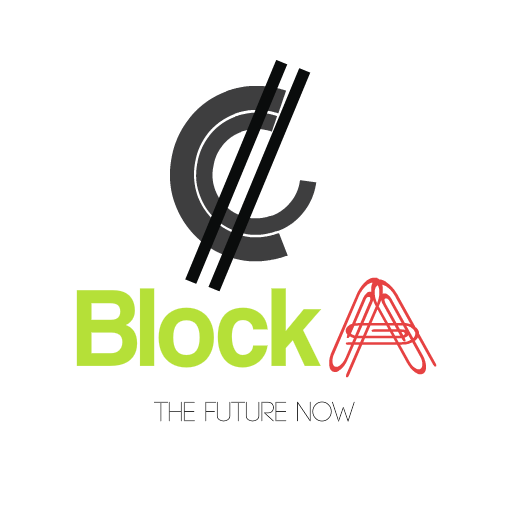


Recent Comments